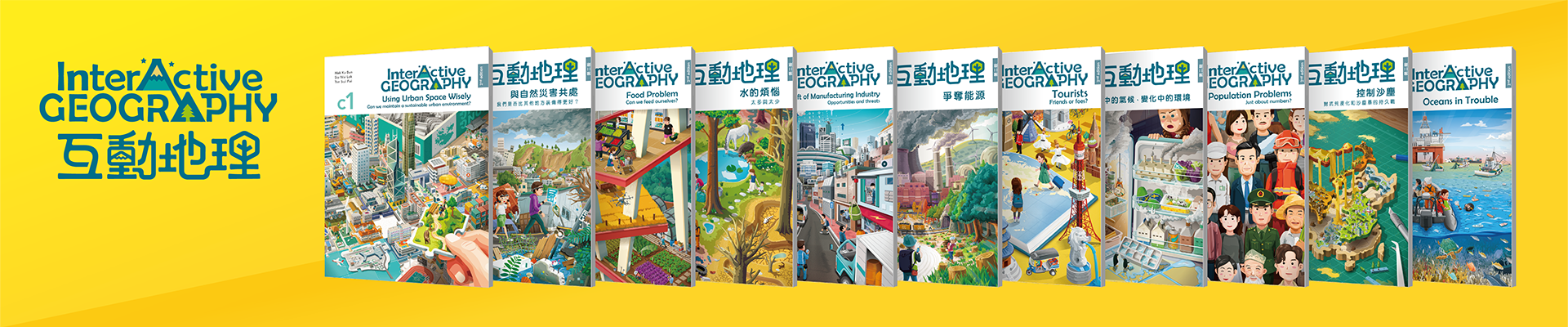2024-03-05
B1 Integrated Quiz 1 is uploaded.
2024-03-05
Bridging Module B1 Question Bank+ is now available!
2024-03-01
E2 Integrated Quiz 2 is uploaded.
2024-03-01
New questions for E2 are uploaded.
2023-11-17
C2 to E6 Ready-to-use quizzes are uploaded.
2022-04-01
New online Question Bank+ is now available!