標題:Title:簡易廢物分類回收箱Simple Waste Separation Recycling Bin
主題及重點:Unit: 主題三:互聯相依的當代世界
學習重點8:國家、香港和其他地區在環境保育上的實踐
下載:Download:
學生版
學習技能:Learning skill:
立體打印3d printing
編程活動Programming
DIYDIY
學習範圍:Learning areas:
 廢物與溫室效應的關係及其他廢物處理新發明New waste treatment technologies
廢物與溫室效應的關係及其他廢物處理新發明New waste treatment technologies
 使用立體打印機製作垃圾袋分類夾、程式編寫活動Produce bin bag clips by a 3D printer
使用立體打印機製作垃圾袋分類夾、程式編寫活動Produce bin bag clips by a 3D printer
 回收箱製作Make a recycling bin
回收箱製作Make a recycling bin
 回收箱體積計算Calculate the capacity of a recycling bin
回收箱體積計算Calculate the capacity of a recycling bin
前言Introduction
隨着全球經濟發展,民眾收入增加,帶動了對產品和服務的需求,亦產生大量廢物。人口增加與城市化發展,也使廢物量相應急增。不恰當地處理廢物,將會污染環境和傳染疾病,不利生態環境和民眾健康。因此,如何以可持續發展的方式妥善處理廢物,成為城市管理的重要一環。
透過製作一個小型廢物分類箱,讓大家在家中和學校都可以輕易實踐廢物回收重用,藉以從源頭減廢。
基礎知識Background knowledge
世界銀行指出,全球每年產生20.1億噸城市生活垃圾。如各地不採取行動,到2050年全球垃圾量將增加七成,達到34億噸。據環保署統計,香港在2021年平均每日棄置15,533公噸固體廢物於堆填區,其中家居廢物佔總量的45%。特區政府近年實施了塑膠購物袋收費、受管制電器和玻璃飲料容器的生產者責任計劃等措施,希望減少都市固體廢物產生量。但是,香港仍依賴堆填方式處理固體廢物,廢物棄置量未見下降,故此,政府將落實都市固體廢物收費、塑膠飲料容器生產者責任計劃等多項減廢措施,期望以經濟誘因,達至全民減廢的目標。
科學概念Scientific concept
實踐「零廢堆填」
特區政府近年積極建立更完整的回收鏈,包括設立覆蓋全港各區的回收設施,方便市民實踐廢物源頭分類及回收,又設立回收基金,資助業界推行回收項目和購置生產設備。另外,多項大型廢物管理基礎設施已陸續啟用,如有機資源回收中心、石鼓洲綜合廢物管理設施等,推動轉廢為能,向「零廢堆填」的目標邁進。
在這個活動中,你會用不同方法製作一個簡單的廢物分類箱,推廣循環再造,為保護環境出一分力。
設計與製作Design and DIY
方法 1
利用木筷子及四個垃圾袋將你的廢物箱分成四個部分,以收集不同種類的廢物,方便回收。
Divide the rubbish bin into four parts by wooden chopsticks. Put a bin bag inside each part for collecting different types of waste.
注意事項:
使用剪刀或鎅刀時必須注意安全,或配戴安全手套,以免受傷。
Materials:
| Wooden chopstick | Several |
| Bin bag or plastic bag | 4 |
| Clips | 4 |
Caution:
Be careful when using scissors or a cutter, or it is better to wear safety gloves.
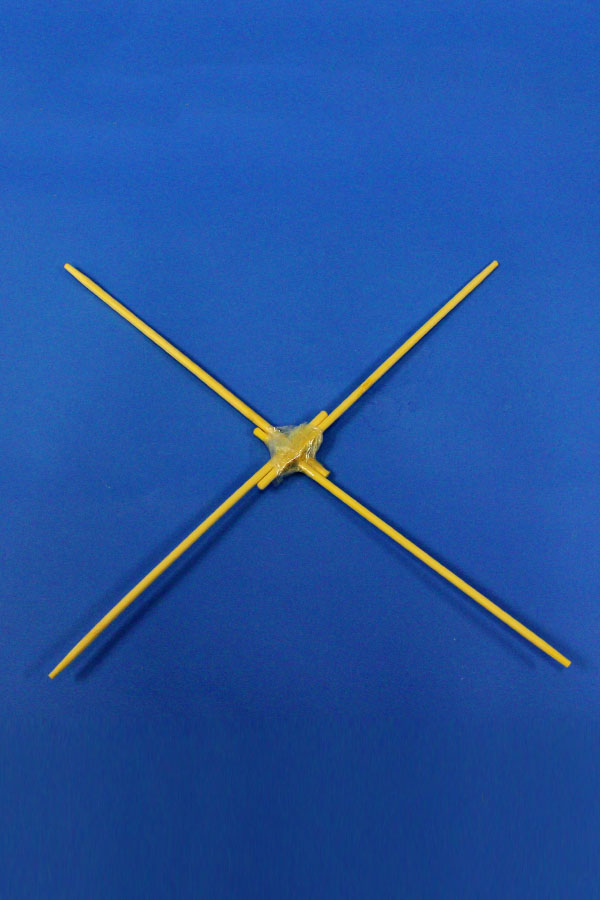
1. 使用膠紙將4枝筷子製作成一個「十」字形狀的支架。
1. Use chopsticks and tape to make a ‘+’ frame.

2. 把支架放在廢物箱上,將廢物箱分成四個部分。
2. Place the frame over the rubbish bin to divide it into four parts.

3. 用夾子或衣夾將垃圾袋固定在廢物箱的支架上。
3. Use clips to fix the bin bags firmly on the frame.

4. 完成。你現在可將不同廢物放在不同的垃圾袋,方便回收。
4. Finished. Now, you can put different wastes into different bags for the purpose of recycling.

5. 你可在垃圾箱上放上適當圖示,方便使用。
5. You can also provide suitable labels to the bin for convenient recycling.

6. 可參考常見的回收箱分類,即廢紙、塑膠、金屬及其他垃圾。
6. Common waste categories include papers, plastics, and metals, etc.
方法 2
利用廢紙皮或卡紙,依廢物箱形狀製作成四個小型回收箱。
Use recycled cardboard to make four small recycling bins.
注意事項:
使用剪刀或鎅刀時必須注意安全,以免受傷。
Materials:
| Cardboard |
| Scissors or cutter |
| Glue or tape |
| Safety gloves |
Caution:
Be careful when using scissors or cutters.

1. 量度廢物箱的長、闊和高。
1. Measure the length, width and height of the bin.

2. 將廢物箱分成四個等分,並計算每一等分的長、闊和高。
2. Divide the bin into four equal parts and calculate the length, width and height of each part.

3. 使用紙皮箱或卡紙,依所量度的尺寸製作四個小型分類箱。
3. Use a recycled cardboard to make four small bins according to the measurement above.

4. 小型分類箱完成圖。
4. A small bin is completed.

5. 將四個小型分類箱放進廢物箱,並貼上適當圖示。
5. Put all the four small bins into the bin with suitable labels.

6. 回收時,將小型分類箱內的各類廢物放進適當的回收箱。
6. Put each type of waste into the correct recycling bins.
科技應用Application of technology
使用立體打印機製作垃圾袋分類夾Using 3D printer to make bin bag clips
如學校有提供立體打印機,你可下載預製的垃圾袋分類夾模型。參考網頁指示的設定打印兩個分類夾出來,你便可將兩個垃圾袋放置在同一個廢物箱,作簡單分類(可回收類及不可回收類)。如沒有立體打印機,你也可使用四個夾子做到相同效果。
If a 3D printer is available in your school, you can download the ready-made models for 3D printing from . Follow the instructions and print two bin bag clips. You can then use them to fix the bin bags firmly on the bin for waste separation (recyclable and non-recyclable). If a 3D printer is not available in your school, you can use four folder clips instead.

使用立體打印機製作的垃圾袋分類夾
3D-printed bin bag clips

使用方法:打印兩個夾子模型,把兩個垃圾袋固定在廢物箱作分類。
How to use: Use the two clips to fix the bags firmly on the bin for waste separation
如你已學會基本的 3D 繪圖技能,你也可使用一些 3D 製圖軟件(例如
Blender),嘗試更改模型設計,例如修改夾子的大小以用於不同尺寸的廢物箱。
If you are familiar with 3D graphic tools (e.g.
Blender), you can design your own 3D bin bag clips.

在 Blender 載入模型檔案。
Import the 3D model using Blender

選擇適當部分並更改大小或長度。
Select the part that has to be adjusted

因應廢物箱的尺寸修改模型大小,再打印出來。
Revise the part and then print it out
編程活動Programming
使用 Scratch 製作廢物分類遊戲Using Scratch to design a waste separation game
Scratch 是一套網上電腦程式開發平台,你可在 Scratch 上學習編寫電腦程式,輕鬆製作遊戲、動畫或互動程式等。
你可參考以下預製的 Scratch 程式及資源組件,並依網頁示範製作一個簡單的廢物分類遊戲。完成後可與同學分享,幫助推廣環保意識。
‘Scratch’ is a computer programming platform that you can learn how to write codes, design games, animations and applications.
You can explore the programmes and resources provided by Scratch below. Try to design a simple waste separation game with reference to the sample. Share your game with your classmates to promote environmental protection.
Scratch 示範專案Scratch sample project
步驟 1:
Step 1:

按此開啟Scratch示範專案。專案內已預製各主要圖案組件(Scratch內稱為「角色」)。
Click here to open the Scratch sample project. You can see all the necessary sprites have been prepared in this sample project already.
步驟 2:
Step 2:

點擊藍色回收箱角色,依圖示從上方「程式」介面拖拉「事件 > 當角色被點擊」到右方「程式區」。
Select the ‘Blue recycling bin’ sprite. Drag ‘Events > When this sprite clicked’ from the ‘Scripts’ panel to the Script Area as shown.
步驟 3:
Step 3:

從上方「程式」介面,點擊「資料」,再按「建立一個變數」,依圖示製作各「變數」,解釋如下:
isChecked – 回收箱被點擊(1代表被點擊);
score – 計算分數;
userAns – 用戶選擇的回收箱類型(由1至4分別代表廢紙、金屬、塑膠及垃圾)。
Under the ‘Scripts’ panel, select ‘Data’ and click ‘Make a Variable’. Create the followings variables:
isChecked – indicates whether the recycling bin is clicked or not (1 represents recycling bin is clicked) ;
score – calculate the score ;
userAns – type of recycling bin that player selects (1: Paper, 2: Metal, 3: Plastics, 4: Litter)
步驟 4:
Step 4:

點選「score」變數,以在畫面上顯示分數欄,將分數欄拖拉到畫面右上方。
Check the variable ‘score’ as shown to make it visible on the screen. Drag the score panel to the top right corner of the screen.
步驟 5:
Step 5:

點擊藍色回收箱角色,依圖示從上方「資料」介面拖拉「變數」到右方「程式區」。
Select the ‘Blue recycling bin’ sprite. Drag the variables from ‘Data’ to the Script Area as shown.
步驟 6:
Step 6:

分別點選其他回收箱角色,並重覆步驟5,但「userAns」變數應由1分別設定為2至4,以代表不同類型的回收箱。
Select other recycling bin sprites and repeat step 5 respectively. Instead of 1, set variable ‘userAns’ to 2 to 4 respectively to represent different type of recycling bin.
步驟 7:
Step 7:

點選鸚鵡角色,並依圖示從上方「程式」介面拖拉適當組件到右方「程式區」,並輸入或更改圖示中的參數。
Select the ‘Parrot’ sprite. Drag the necessary blocks from the ‘Scripts’ panel to the Script Area, then enter or change the variables to the suggested values as shown.
步驟 8:
Step 8:

遊戲的程式結構基本完成。目前遊戲只有一條題目,你可按以上圖案測試運行。你可按此參考這階段的示範專案。
The structure of the game is basically completed. Currently the game has only 1 question and you can click the button as shown to test the game. You can click here to check the sample project at this stage.
步驟 9:
Step 9:

參考步驟7所製作的程式,並依圖示,複製更多題目(你可選取圖示所顯示的部分,點擊滑鼠右鍵按「複製」)。在每條新題目你均應更改箭咀所指位置的文字及變數,以設定新問題及正確答案。
You may duplicate to the program blocks in step 7 to create more questions (select the blocks as shown, then right-click and choose ‘Copy’). In each new question, you should change the text and variables pointed by arrows as shown to set the new question and correct answer.
步驟 10:
Step 10:

遊戲的程式已完成。你可按此參考完成作品的示範專案。
The game has been completed. You can click here to check the completed project.
步驟 11:
Step 11:

你可在左上方點擊「檔案 > 下載到您的電腦」,下載這遊戲程式的離線檔。如你想分享這遊戲,需要申請並登入 Scratch 帳戶。
From the top menu, select ‘File > Download to your computer’ to download the project. If you want to share this game, you need to log in with a Scratch account.
創新發明Innovation
分享有關廢物處理的新發明或概念產品Sharing on new inventions or concepts of waste treatment
世界各地有不少個人、組織或企業研發新穎的廢物處理方法。試參考以下網頁,或到一些網上眾籌網站,尋找一些有關廢物處理的新發明或概念產品。試思考該方法或裝置的實用性,並與同學分享。
Globally, many individuals, organisations or companies have been conducting research on developing new waste treatment methods. Below are some examples. Evaluate their practicality and share your views with your classmates.
Suggested keyword:
recycling
waste
我想分享的新發明/概念產品 /方法名稱:
我的意見:
New invention / concept / method that I want to share:
My opinion:
動腦筋Think about
計算回收箱的收納量Calculate the capacity of the recycling bin
1.
如下圖所示,試計算未壓平的鋁罐和已壓平的鋁罐的體積。
根據以上計算,一個未壓平的鋁罐的體積等於約 個已壓平的鋁罐的體積。
由以上活動,你知道如先將廢物壓平再放入回收箱,將可大大提高回收箱的收納量,以免回收箱太早被裝滿,阻礙其他人使用。
1.
As shown in the figure below, calculate the volume of an aluminum can before and after compression.
According to the above calculation, the volume of the non-compressed can is times of the compressed can.
From this activity, you learn that we can compress the solid waste to decrease its volume before putting it into the recycling bin. This allows the bin to hold more solid waste.