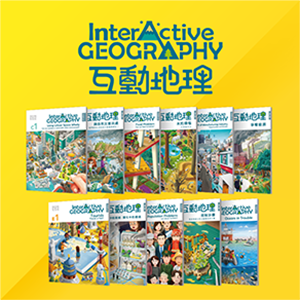Due to the different operating systems, you may experience irregular situations while opening a Windows word document on Google Drive. If you cannot view the questions or have experienced any irregular situations on Google Drive, please try:
- Open the test paper made from Question Bank on Microsoft Word (Windows desktop version), or you can use Microsoft Word App on a mobile device
- Make an amendment on the test paper, such as adding a space on a sentence and delete it, then save the document
- Upload the edited document to Google Drive, then this edited file should be able to be viewed on Google Drive directly