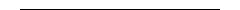選擇計算器
Select calculator
1 厘米代表 1 cm to
步驟解說:
Step explanation:
1
寫下說明式比例尺
Write down the statement scale
2
劃一比例尺所用的單位
(1 米 = 100 厘米 及 1 公里 = 1 000 米)
(1 米 = 100 厘米 及 1 公里 = 1 000 米)
Standardise the unit being used
(1 m = 100 cm and 1 km = 1 000 m)
(1 m = 100 cm and 1 km = 1 000 m)
3
刪去單位,用「:」替代「代表」一詞
Delete the unit; use ':' to replace the word 'to'
1 : 1 :
步驟解說:
Step explanation:
1
寫下分數比例尺
Write down the representative fraction
2
用「代表」一詞替代「:」,並寫上厘米為單位
Use the word 'to' to replace ':', then add 'cm' as unit
3
簡化各單位 (1 米 = 100 厘米 及 1 公里 = 1 000 米)
Simplify the unit (1 m = 100 cm and 1 km = 1 000 m)
1 厘米代表 1 cm to
步驟解說:
Step explanation:
1
繪畫一條直線
Draw a straight line on the paper
2
在直線上繪畫一厘米等寬的刻度
Place a mark at every 1 cm on the line
3
由左至右在刻度上寫上相應的數值
Write down the value for each mark from left to right
4
在下方寫上相應的長度單位
Write down the measurement unit under the line
結果:
Result:
點擊圓點以觀看步驟解說。
Click the bullet to see the step explanation.
| 0 | 10 | 20 | 30 | 40 | 50 |
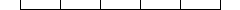 |
|||||
| 0 | 10 | 20 | 30 | 40 | 50 |
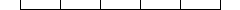 |
|||||
| m | |||||
每個1厘米的刻度代表 Length represented by each 1-cm mark:
| 0 | 10 | 20 | 30 | 40 | 50 |
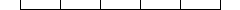 |
|||||
| m | |||||
步驟解說:
Step explanation:
1
寫下每一刻度代表的長度
Write down the length represented by each mark
2
劃一比例尺所用的單位
(1 米 = 100 厘米 及 1 公里 = 1 000 米)
(1 米 = 100 厘米 及 1 公里 = 1 000 米)
Standardise the unit being used
(1 m = 100 cm and 1 km = 1 000 m)
(1 m = 100 cm and 1 km = 1 000 m)
3
刪去單位,用「:」替代「代表」一詞
Delete the unit; use ‘:’ to replace the word ‘to’